Unless you have been completely disconnected from the online world, it’s impossible that you don’t know what Google Ads are.
You might have seen an ad about a good weight loss app when searching for tips to lose weight on Google. A discount in your Google search results while you were searching for good swimwear might have led you to buy a pair of trunks. This is what they call “Google Ads”.
At first glance, it might seem like an entire universe worth learning and trouble. But it isn’t as difficult as one perceives it to be. In this blog we will be telling you about the different types of Google ads and five of the latest Google ad features that you can make use of!
Types of Google Ads
1.Google Search Ads
Google Search ads are those ads that appear on the top of your search engine result pages. These text-based ads are used to attract people that are interested in buying.
You can reach shoppers when they are searching for the services or products you are offering by targeting keywords with buyers’ intent. For example, if you are kids stationery on your online store then target keywords like “kids stationery for cheap” and you will appear before people that are interested in buying your products.
Of course, the visibility depends upon how much you bid, the more you bid the better the visibility.
2.Display Ads
These are known as brand awareness ads. These are image-based ads as opposed to Google Search ads which are text-based. Display ads allow you to target the audience that although interested in your products and services aren’t exactly searching for the yet. These ads appear when one is browsing or visiting certain websites, apps or your Gmail account.
The purpose of these ads is to reach your potential buyers earlier in the buying process and get spread awareness of your brand.
3.Video ads
Another way to appear in front of your potential clients is through video ads. As Google owns YouTube now, the platform also works as a video search engine. How you may ask?
As YouTube is solely video-based, the site can target your potential prospects based on what they are watching. And as YouTube garners more than 2 billion worldwide users, there’s quite a vast audience for you to target. Through Youtube ads, you can get your product or service in front of potential prospects. These ads are put before, in-between, or after a YouTube video and also appear on top of the search results to give you maximum visibility.
4.Shopping ads
Shopping ads are another type of Google ad that is used only to advertise to ready shoppers. These are product-based ads that are displayed for product searches specifically on Google. Compared to search ads, shopping ads have a product image, product title, product price, reviews, and store name attached to them. They provide shoppers with all the essential product information before they visit the shopping site. These ads help you increase sales by boosting traffic to your e-commerce store.
5.App Ads Campaign
Do you have a mobile app developed for your business? If yes then, you can promote your mobile app with Google ads. Google can run an app campaign across different Google sites like YouTube, Google search, Google display network, and Google Play. App ads campaigns aim to promote your app installments or take certain actions within it.
Latest Google Ad Features
1.Image Ad Creator.
Have you heard about this? This Goggle ad feature is simply amazing with how much it can create and inspire you to create. Image ad creator allows you to avoid using Adobe Flash for creating .swf files. It gives you the ease to use different pixel dimensions to create rich media ads in a few seconds. And although, it’s not a display ad builder it helps significantly in saving time.
With Image ad creator you can get several ad ideas in seconds just by giving it a headline and description along with a call to action.
How to use it:
1: Click on the green “+ New ad” button within any display network ad group you have.
2: Then click on “Image ad” and you’ll get several ad ideas!
2.Google Ads Scripts.
This feature might seem difficult to use but it works an absolute wonder once you get a hang of it. You can use Google Ads Scripts for Account alerts, bulk changes, automation of your PPC tasks, and reporting. Another good thing about this feature is that you can track campaigns, accounts, and ad group quality scores with it. You can make a daily, weekly, and monthly report based on the overall account QS with Google Ads scripts. You can use these reports to check whether the changes you are making in your account are improving the QS at all?
3.Keyword Diagnosis.
Do you want to find whether your keywords are pulling from the correct search words? Are the keywords on your account competing with others?
You can use the Keyword Diagnosis tool to conduct a quick check on your account keywords. This feature helps show which ones of your keywords are showing and those that aren’t and the reason behind why they aren’t showing. This tool allows you to eliminate internal competition between keywords and makes certain that the correct search ads are showing for the correct search terms.
You’ll find this feature within the same drop-down as the auction insights and search term report.
4.Time-lag Reporting.
Do you wish to know the buying cycle of your customers and clients?
You can determine how much time it takes for a visitor to convert into a customer on your site by using this tool. If you find the time for a buyer to complete a purchase is more than 7 days then it’s about time you invest in remarketing.
Where to find it:
1: Go to the “Tools and Analysis” tab and then click on “Conversions”. Then
2: Select “Search Funnels” in the bottom left-hand corner.
5. Broad+Match+Modifier.
When it comes to Google Ads you must make absolutely certain that your ad appears on that search results page no matter what. Or you will be seeing your budgets depleting without any noticeable rise in sales. So instead of using the regular broad match, use the broad match modifier tool. It allows you to add a “+” sign to the words in your keyword that must be present when a searcher types in a query. This gives more chances for your ad to show.
It is better than the regular broad match tool as instead of Google, it gives you control. Giving Google the control to show your ads for unrelated and synonymous terms will obviously cost you more.



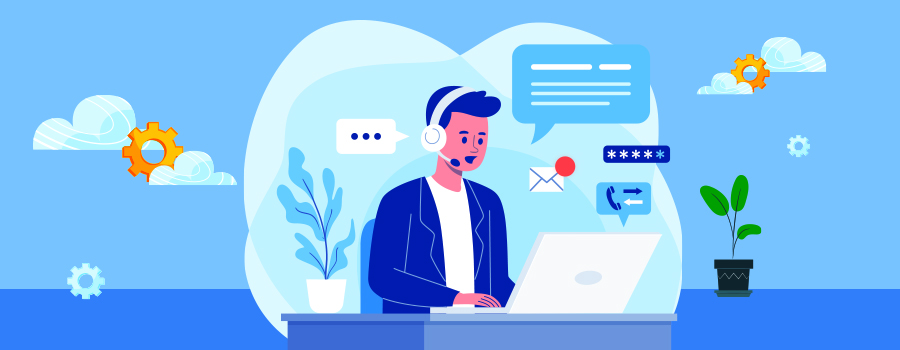




Leave a Reply
Your email is safe with us.
You must be logged in to post a comment.