In the fast-paced world of today, who will wait so long for human transcriptionists to do their job?
The world is evolving and everything is becoming better and faster, so why should transcription remain the same?
Automated transcription is the process of conversion of video and audio files into text format using the fast and innovative AI technology of Voice Recognition Software. Technology has made otherwise, tedious human tasks pretty simple and easy to do. Automated transcription makes the process of transcription a piece of cake and that is why it is gaining widespread adoption by all kinds of businesses. Automated Software provides on-the-spot transcripts and therefore, one doesn’t have to wait at all to get their hands on a complete transcript of a certain file.
It helps speed up assignments and projects and because of it’s low-price it falls well within the budget of everyone.
But is it as good as we are making it out to be? In this blog, we will be telling you all about the pros and cons of automated software.
Pros of Automated Software.
Automated Voice recognition software has made life easy for most of the business folks out there. The best thing about it is the low rates and speedy process through which it provides completed transcripts. Below we will be discussing all the Pros and advantages of using Automated transcription for your files;
-
It’s mostly free- FREE!
Yeah, I know what you must be thinking, how can transcriptions be provided for free? It makes no sense.
Well, let us tell you that there are many automated audio-to-text converters available online that you can choose from to get your files transcribed. They charge no money and thus, you save a lot if you use them to get your transcripts.
Just be sure to proofread the document before you forward it to your boss. They’re not known to be the most error-free automated converters though.
Quality Transcription Service is within your budget now as Servixer is excited to offer this with unmatched affordability.
-
Speed!
We’ve discussed before how fast automated transcription is. The rapidly developing and advanced AI technology of Voice Recognition makes it possible for you to get a meeting transcribed while it is happening! It is something we call “live transcriptions” and they’re becoming better and better each day.
Aside from living transcripts, you can also get bulk files of hours-long audio transcribed within the next few hours thanks to automated transcription software.
-
No misspellings.
We all are aware of the absolute life-saving feature of autocorrect in our phones. Well, automated software also has it built in so there is no chance that a specific word may be misspelled in your transcript. The software automatically and simultaneously checks spoken words against a digital dictionary as it types verbal sounds for you. It gets rid of typos instantly.
The same can’t be said for human transcriptions, huh?
-
Low price.
Automated transcription is way cheaper than human transcription as the work is mostly done by the computer and no labor is spent to get the transcripts done. It saves you a lot of money, especially if you are trying to get things done within a budget. They are so cheap that they won’t cost you more than a couple of cents per minute.
Automated transcription is also one way to increase your staff’s productivity, as they won’t have to spend their time making transcripts when they should be working on projects.
-
Timestamps.
One other good thing about automated transcription software is the fact that they add timestamps to your file at your preferred time intervals. So you don’t have to waste time listening back and manually input them yourself any longer.
Cons of Automated Transcription.
Although there are a lot of good things Automated transcription brings about, there are also some disadvantages one should be aware of when choosing this method of transcription. The cons of automated transcription are listed below;
-
Understanding Background noise.
If you are employing an automated transcription provider for your audio files. You must make certain that the file that you are providing to be transcribed is clean; it doesn’t contain background noise and is clear of slurred or muffled speech as AI cannot distinguish between background noise and actual speech.
-
Multiple Speakers.
Speech-to-text conversion software is effective when there is only one speaker in a recorded audio file. However, when it comes to audio files containing many speakers then it becomes hard for AI software to detect them properly. These issues directly impact the quality of transcription done by automated transcription leading to errors and blunders.
-
Speakers with Accent.
If the file you are meaning to transcribe contains a speaker or many speakers of accent, then it is better that you rethink the method of transcription you are choosing to employ. Automated voice recognition software has a limited understanding of accents and it is in no way possible that it can recognize all accents because it must be taught to do that first.
Take, for instance, English is a language that is spoken all over the world and thus, it is spoken in 160 different dialects. It isn’t easy to teach a computer all of them.
-
Customization.
AI-generated transcripts lack the option of customization. If you want a specific format or punctuations to be added to the transcript. Then you would have to do it yourself, as AI provides no such services.
This is something that plays a key role in verbatim transcripts as they require for the file to be a clear depiction of what was happening during the time of conversation.
-
Can’t support all kinds of transcripts.
If you wish to transcribe a good quality audio file of a lecture then AI transcription can do it best for you. But if you want clear verbatim transcripts of a file that contains speakers with an accent, background noise, and muffled audio then you should go for a human transcriptionist to do the job.
Automated software has limited vocabulary so they cannot transcribe legal and medical files. For those, you would have to employ a professional human transcriptionist.



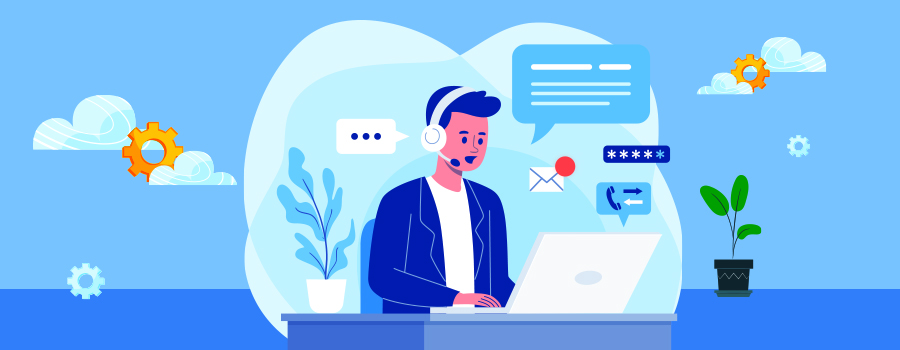




Leave a Reply
Your email is safe with us.
You must be logged in to post a comment.